How to use WordSearch and FindNext
Analysis Ribbon
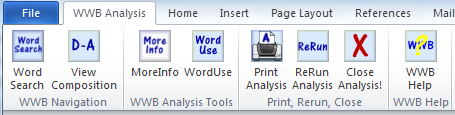
Composition Ribbon
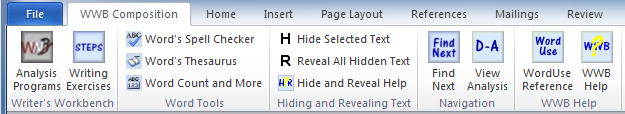
WordSearch is a handy tool designed to help find a word or phrase flagged in an analysis back in your document. You
can highlight the word or phrase in the analysis by dragging the mouse or using the
shift and arrow keys together and then, click on the
![]() button on the
Analysis Ribbon. To find
subsequent occurrences of the word or phrase, click on the
button on the
Analysis Ribbon. To find
subsequent occurrences of the word or phrase, click on the
![]() button. To toggle
between displaying the composition and its analysis, click on the
button. To toggle
between displaying the composition and its analysis, click on the
![]() button.
button.
Note: Although they look a little different, the same navigation tools and corresponding buttons are available on toolbars for Word 2003 and earlier releases.
 Back to WWB & Microsoft Word Page
Back to WWB & Microsoft Word Page

